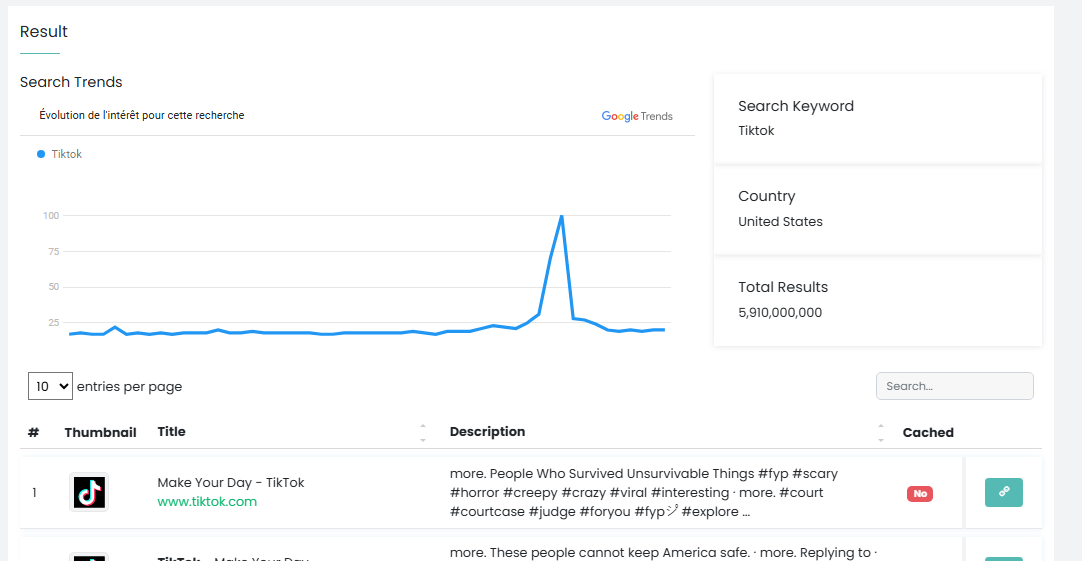
Free SERP Checkers: The Ultimate Guide to Tracking Your Search Engine Rankings
In today's competitive digital landscape, understanding where your website ranks in search engine results pages (SERPs) is crucial for any successful SEO strategy. While premium rank tracking tools offer extensive features, many businesses and individual website owners start with free SERP checkers. This guide will explore the best free tools available, their key features, limitations, and how to maximize their value for your SEO efforts.
What is a SERP Checker?
A SERP checker is a tool that monitors and reports your website's position in search engine results for specific keywords. These tools help you:
- Track ranking changes over time
- Monitor competitors' positions
- Identify SEO opportunities and challenges
- Measure the effectiveness of your optimization efforts
Top Free SERP Checker Tools in 2025
1. Google Search Console
Key Features:
- Direct data from Google
- Shows average position for keywords
- Tracks click-through rates
- Identifies which pages rank for specific queries
- Provides mobile vs. desktop performance insights
Limitations:
- Limited historical data (16 months)
- No competitor analysis
- Requires website verification
Google Search Console remains the foundation of any SEO analysis toolkit, providing accurate data directly from the source. While it doesn't offer competitor insights, its performance reports provide invaluable data about your own rankings and user behavior.
2. Bing Webmaster Tools
Key Features:
- Similar to Google Search Console but for Bing/Yahoo
- Keyword performance data
- Page traffic analysis
- SEO reports
Limitations:
- Only tracks Bing/Yahoo search engines
- Less detailed than some dedicated tools
For comprehensive SERP tracking, don't overlook Bing's ecosystem, which still captures a significant portion of search traffic in certain markets.
3. Seobility SERP Checker
Key Features:
- Check rankings for free without registration
- Multiple search engines (Google, Bing, Yahoo)
- Location-specific results
- Mobile and desktop results
- SERP feature tracking
Limitations:
- Limited to 10 free checks per day
- No historical data tracking in free version
Seobility's tool is perfect for quick rank checks without committing to an account or subscription.
4. SmallSEOTools SERP Checker
Key Features:
- No registration required
- Multiple location options
- Bulk keyword checking
- Mobile and desktop results
- Clean, easy-to-read reports
Limitations:
- Limited data compared to paid tools
- No tracking over time
This tool is ideal for quick spot-checks of your rankings across multiple keywords at once.
5. SERPWatcher (Limited Free Version)
Key Features:
- Position tracking over time
- Ranking change notifications
- Performance scoring
- Mobile rankings
Limitations:
- Free tier limited to tracking 5 keywords
- Limited historical data retention
Despite the keyword limitations, SERPWatcher's free version offers valuable tracking capabilities for your most important keywords.
Best Practices for Using Free SERP Checkers
1. Focus on Priority Keywords
Since free tools often limit the number of keywords you can track, focus on:
- High-volume keywords most relevant to your business
- Keywords with commercial intent
- Terms where you're close to ranking on page one
2. Set a Regular Checking Schedule
Consistency is key when tracking rankings:
- Weekly checks for most websites
- Bi-weekly for lower competition niches
- More frequent during algorithm updates or after major site changes
3. Track Local Search Results
If you operate a local business:
- Use tools that allow location-specific searches
- Track rankings for "[service] near me" variations
- Monitor Google Business Profile performance
4. Combine Multiple Free Tools
No single free tool provides complete data. Consider using:
- Google Search Console for overall performance
- Free SERP checkers for competitor comparisons
- Specialized tools for SERP feature tracking
5. Document Your Findings
Create a simple tracking system:
- Record ranking changes in a spreadsheet
- Note any site changes or updates that correspond with ranking shifts
- Track seasonal variations
When to Upgrade to Paid Tools
While free SERP checkers provide valuable insights, consider upgrading when:
- You need to track more than 10-20 keywords
- Competitor analysis becomes crucial
- You require detailed historical data
- You manage multiple websites
- Your business depends heavily on organic search traffic
Common SERP Checker Limitations to Be Aware Of
Accuracy Challenges
Free tools may show slight variations from actual rankings due to:
- Personalization factors
- Location differences
- Search engine result fluctuations
- Caching issues
Refresh Rates
Most free tools don't provide real-time data, with updates typically occurring:
- Daily for some tools
- Weekly for others
- Sometimes requiring manual refreshes
Missing SERP Features
Basic free tools might not track:
- Featured snippets
- Knowledge panels
- People Also Ask boxes
- Local packs
- Video results
Conclusion
Free SERP checkers provide an accessible entry point for monitoring your search engine rankings. By understanding their capabilities and limitations, you can extract valuable insights to guide your SEO strategy without initial investment. As your website and business grow, you can make informed decisions about when to upgrade to more comprehensive paid solutions.
Remember that rankings are just one metric in a comprehensive SEO strategy. Focus equally on user experience, content quality, and conversion optimization to truly succeed in organic search.
FAQs About SERP Checkers
Q: How accurate are free SERP checkers? A: Free SERP checkers are generally accurate for basic ranking positions but may not account for personalization factors or show real-time data. Google Search Console provides the most reliable data but only for your own website.
Q: How often should I check my rankings? A: For most websites, weekly checks are sufficient. After major website changes or during algorithm updates, you might want to check more frequently.
Q: Can I trust ranking data from free tools? A: Free tools provide useful directional data, but results should be considered approximate rather than exact. Cross-reference between multiple tools for greater confidence.
Q: Do SERP checkers affect my rankings? A: No, using SERP checkers will not directly impact your rankings. These tools simply report what users would see in search results.
Q: How can I check rankings for different locations? A: Many free SERP checkers allow you to specify a location for your search. Look for tools with country, city, or postal code targeting options.
