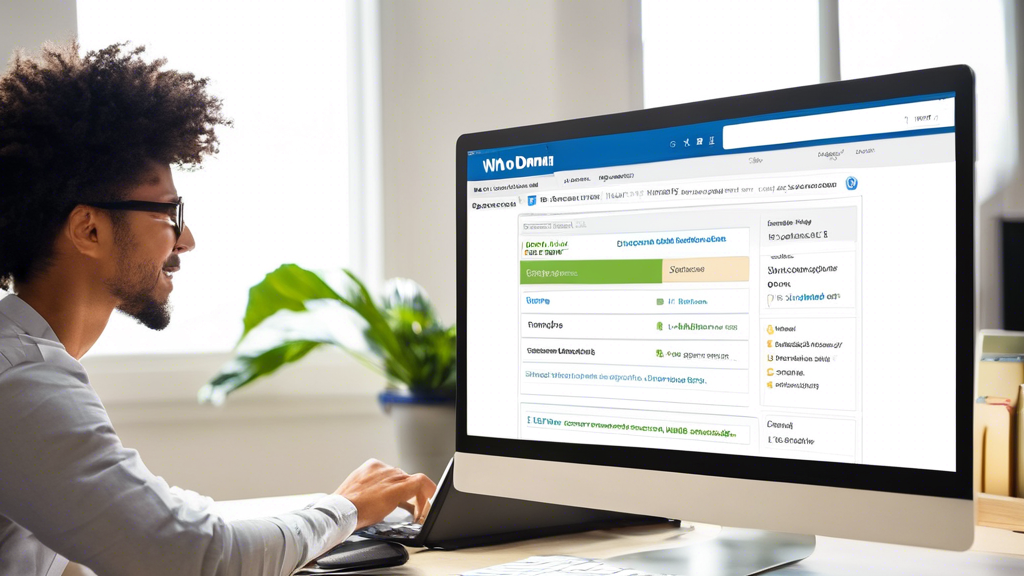
How to Quickly Verify the Age of a Domain
Introduction to Domain Age and Its Importance
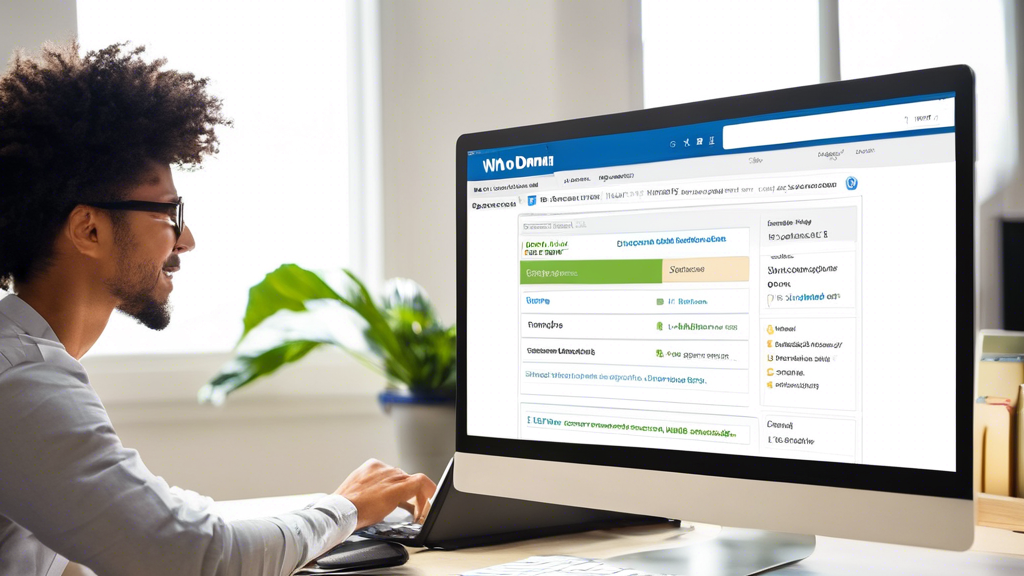
Domain age refers to the length of time a domain name has been registered and active. It is a significant factor in search engine optimization (SEO) and can impact a website's credibility and ranking on search engine results pages (SERPs). Understanding a domain's age is essential for businesses, marketers, and web administrators to make informed decisions regarding domain acquisition, SEO strategies, and overall digital presence.
Several key aspects highlight the importance of domain age:
SEO and Search Engine Ranking: Older domains are often perceived as more trustworthy and reliable by search engines like Google. This perception can lead to better rankings on SERPs, which can boost organic traffic to a website. Established domains with a history of quality content and backlinks tend to outrank newer domains.
Trustworthiness and Authority: Users and potential customers may view older domains as more credible and authoritative. A well-aged domain can indicate stability and reliability, thus fostering trust among visitors. Additionally, a long-standing domain is less likely to be associated with spam or malicious activities.
Backlink Profile: Aged domains generally have a more extensive backlink profile, which is a crucial element of SEO. Over time, these domains accumulate backlinks from various reputable websites. These backlinks act as votes of confidence, signaling to search engines that the domain is valuable and trustworthy.
Competitive Advantage: In competitive industries, owning an older domain can provide a substantial edge. Competitors with newer domains may struggle to achieve similar SEO results initially. By leveraging the accumulated authority and trust of an older domain, businesses can achieve higher visibility and engagement.
Historical Data and Metrics: Domain age provides access to historical data such as traffic patterns, user behavior, and keyword performance. This data is valuable for refining marketing strategies, understanding audience preferences, and making data-driven decisions. Analytics from long-standing domains offer insights that newer domains cannot provide.
Domain Valuation: In the realm of domain trading and resale, an older domain is often more valuable. Domain investors and buyers consider age as a critical factor when determining a domain's worth. Established domains with proven track records can command higher prices due to their perceived value and potential.
In summary, domain age plays a pivotal role in various aspects of SEO and online credibility. Understanding these benefits can help individuals and organizations maximize their online presence effectively.
Using WHOIS Lookup Tools
WHOIS lookup tools provide comprehensive information about a domain, including its registration date, which helps verify its age. These tools access WHOIS databases to retrieve and display domain registration details. Some notable WHOIS lookup tools are:
ICANN WHOIS: As the official source, ICANN's WHOIS lookup tool offers accurate and up-to-date information on domain ownership and registration. Users can enter a domain name to obtain details such as registrant name, creation date, expiration date, and contact information.
Whois.net: This tool delivers detailed domain registration information. Users can input a domain name to get registration date, registrant contacts, and hosting details. It also provides insights into a domain's expiration and last update dates.
DomainTools: Known for its extensive database, DomainTools offers WHOIS lookups along with historical records, DNS data, and reverse IP lookups. Users can track changes over time, making it easier to verify the age of a domain and identify its history.
Whois.com: Simple and user-friendly, Whois.com enables users to search for domain registration details. The tool displays information like the domain's creation date, expiry date, registrar, and status. It also offers additional services like domain appraisal and monitoring.
Namecheap WHOIS: Providing reliable WHOIS lookup services, Namecheap delivers essential details about a domain. By entering a domain name, users receive information on the registrant, registration, update, and expiration dates.
Steps to use a WHOIS lookup tool:
Select a WHOIS lookup tool from the list above.
Navigate to the tool's website.
Enter the domain name into the search bar.
Review the displayed information, focusing on the creation date to determine the domain's age.
Use additional details, such as update and expiration dates, for comprehensive analysis.
Regular use of WHOIS lookup tools aids in accurately verifying domain age, ensuring informed decisions when purchasing, investing, or analyzing web properties for various purposes.
Checking Domain Age with DNS Records
When verifying the age of a domain, DNS records provide an invaluable source of information. DNS records are maintained by domain registrars and hosting providers, detailing the historical data associated with a domain.
Here are steps for utilizing DNS records to check domain age:
Access DNS Records via Online Tools
Several online tools provide access to a domain's DNS records. Websites such as DNSstuff, MXToolbox, and Who.is offer comprehensive DNS lookup services.
Look for SOA Records
DNS Zone files contain Start of Authority (SOA) records, which include creation dates. The SOA record's 'Serial Number' can also give clues about the domain's age.
By analyzing the 'Serial Number,' which often follows a YYYYMMDDNN format, one can pinpoint when that DNS zone was last modified or created.
Review Historical DNS Data
Historical DNS records, obtainable through online archives like SecurityTrails and Whoxy, display older DNS configuration data. This historical insight can reveal the domain’s original setup date.
Utilize WHOIS Data
WHOIS information, while generally providing current registration details, can often include the date a domain's DNS was first registered if the registrar has maintained consistent records.
Some WHOIS lookup tools incorporate historical data, offering additional verification via archived WHOIS records.
Technical DNS Queries
Advanced users may employ command-line tools such as dig or nslookup to retrieve DNS details directly from authoritative DNS servers.
Command examples:
Interpreting the SOA record's output can provide deeper insights into the domain's history, including its age.
Consulting Registrar Services
The domain registrar's control panel often provides access to the domain's creation date and other historical records.
It's advisable to contact the registrar support if this information is not readily available in the user interface.
In summary, DNS records serve as a reliable source for verifying domain age. By leveraging online tools, reviewing SOA records, and consulting historical data, one can accurately determine the timeframe a domain has existed. This verification process ensures a comprehensive understanding of the domain's age and history.
Utilizing Third-party Domain Age Checkers
Third-party domain age checkers offer an efficient way to verify the age of a domain. These tools are designed to provide accurate results with minimal effort. Here's a step-by-step guide on how to use them effectively:
Choose a Reputable Checker:
Research and select a reliable third-party domain age checker. Well-known examples include DomainTools, Whois Lookup, and Age Checker Tool.
Verify the credibility of the selected platform by reading reviews and user experiences.
Access the Domain Age Checker:
Visit the chosen domain age checker’s website.
Locate the domain age checking tool; it is typically prominently displayed on the homepage or under a specific section.
Input the Domain Name:
Enter the full domain name you wish to verify into the provided search box.
Ensure there are no typos or errors in the domain name to get an accurate result.
Initiate the Search:
Click on the search or submit button to start the age verification process.
The tool will query its database and other sources to gather information about the domain.
Review the Results:
Upon completion, the tool will display the domain's creation date, registration details, and other relevant information.
Analyze the creation date to determine the domain's age precisely.
Consider Additional Features:
Some tools may offer additional insights such as domain expiration date, registrar details, and historical data.
Utilize these features to gain a deeper understanding of the domain’s history and credibility.
Benefits of Using Third-party Domain Age Checkers:
Accuracy: These tools aggregate data from various sources, ensuring precise and comprehensive results.
Time-saving: Quickly provides domain age information without manual effort.
Convenience: Easy-to-use interfaces make the verification process straightforward for users of all experience levels.
Common Third-party Domain Age Checkers:
DomainTools: Known for its detailed Whois database and domain name registration details.
Whois Lookup: Offers a simple interface with quick access to domain age and registration information.
Age Checker Tool: Specializes in providing accurate domain age details quickly.
Factors to Consider:
Data Reliability: Review the source of data to ensure it is trustworthy.
Frequency of Updates: Check how often the tool updates its database for the most current information.
Cost: Some tools may offer premium features at a cost, so consider budget constraints.
Third-party domain age checkers streamline the process of verifying domain age, providing users with reliable and timely information.
Exploring Wayback Machine for Domain History
The Wayback Machine is an essential tool for anyone looking to verify the age and history of a domain. This service, provided by the Internet Archive, allows users to view archived versions of websites over time.
Steps to Use Wayback Machine
Access the Wayback Machine: Navigate to the Wayback Machine website at archive.org/web.
Enter the Domain: In the search bar, input the domain name you wish to investigate.
View Archived Pages: The search results will display a timeline with snapshots of the website. Click on specific years to view snapshots taken on various dates.
Key Points to Look For
First Snapshot Date: The earliest snapshot available provides a general estimate of when the domain started to host content, indicating its age.
Content Evolution: Viewing changes in content over time can reveal the domain’s development trajectory, including new page additions, layout changes, and significant updates.
Frequency of Updates: The frequency and regularity of updates can offer insights into the domain's activity level and perhaps its value or intent.
Benefits of Using Wayback Machine
Transparency: Provides transparency by showing actual archived content and changes over time.
Historical Data: Enables viewing historical data that might have been removed or altered on the current version of the website.
Verification: Cross-referencing with other tools and historical data strengthens domain age verification.
Potential Limitations
Incomplete Archives: Not all domains are comprehensively archived; some snapshots might be missing due to various factors.
Chance of Gaps: There may be significant gaps in the timeline where no snapshots are available. This could cause difficulties in pinpointing the exact age of some domains.
Conclusion
Incorporating the Wayback Machine as part of the domain verification process ensures thorough research. This historical lens adds a layer of insight beyond registry dates, aiding in understanding the domain’s digital footprint and historical context.
Using Domain Age API Services
Domain Age API services offer an efficient way to retrieve the registration and creation date of a domain. These APIs provide users with immediate access to detailed information, ensuring that domain verification processes are fast and accurate. Utilizing a domain age API involves several key steps:
Selecting a Suitable API: Users must choose an API that meets their specific needs. Options include WHOIS API, DomainTools API, and others. Key factors to consider while selecting an API are reliability, comprehensive data coverage, and ease of integration.
API Key Acquisition: Most domain age APIs require users to sign up and obtain an API key. This key authenticates users and allows them access to the service. Registration processes are typically straightforward and can be completed on the API provider's website.
Integration: Developers need to integrate the chosen API into their existing systems. This typically involves coding in languages such as Python, JavaScript, or PHP. The API provider often supplies documentation to facilitate seamless integration.
Querying Domains: After successful integration, users can query domain names and retrieve age-related information. A standard API request involves sending the domain name and API key to the provider's endpoint. The response usually includes registration date, expiry date, and updated date.
Interpreting Results: The returned data needs to be interpreted correctly. For domain age verification, the key information is the registration date. Users can compare this date against expected criteria to determine the domain's age.
Automation and Scaling: Domain age API services can be utilized to automate checks across multiple domains. This is particularly beneficial for businesses managing numerous web properties. Automation scripts can be written to periodically query domains, ensuring continuous monitoring.
Domain age API services streamline the process of domain verification, offering precision and efficiency. By leveraging these services, organizations can maintain accurate records and make informed decisions about domain-related activities.
Interpreting Domain Age Results
Understanding the domain age results is crucial in making informed decisions about a specific domain. It is essential to be able to interpret these results to ascertain the domain’s value accurately and determine potential red flags. Several factors come into play when interpreting domain age results, including the domain’s history, credibility, and performance.
Key Factors to Consider
Registration Date: The initial registration date is a foundational metric. Domains registered longer ago tend to hold more credibility and authority.
Renewal Details: Regular renewal and prolonged registration indicate that the domain has been maintained well and signifies stability.
Ownership Changes: Frequent changes in ownership can be a red flag. It may suggest issues such as the domain not meeting the owner’s needs or possibly being involved in malicious activities.
Historical Data: Examining the content history through tools like the Wayback Machine allows insight into the domain’s past use and changes.
Consistency & Downtime: Consistent domain usage without prolonged periods of inactivity suggests robustness. Persistent downtime could indicate operational or reputational issues.
Tools for Domain Age Verification
WHOIS Lookup: Provides comprehensive information on registration, renewal, and ownership changes.
Wayback Machine: Offers a historical snapshot of the domain, showcasing how its content and purpose have evolved over time.
SEO Review Tools: Provide valuable insights into the domain's health, including backlinks, traffic, and other critical performance metrics.
Interpreting the Data
High Domain Age with Consistent Use: Generally positive; implies reliability and SEO benefits.
High Domain Age with Significant Downtime: Needs further investigation; might have been neglected or misused.
Frequent Ownership Changes: Examine further for potential spam or security issues.
Reliable Renewal Patterns: Indicates proactive management and domain valuation.
Practical Examples
A domain registered 15 years ago with a historical trajectory showing purposeful, consistent updates and renewals is likely to be a solid, trustworthy choice. Conversely, a domain with frequent ownership changes, extended periods of inactivity, and a fluctuating history could be deemed riskier.
In conclusion, a thorough analysis of domain age results aids in assessing the domain’s legitimacy, reliability, and potential value, ensuring the best outcomes for any online venture.
Common Mistakes to Avoid When Checking Domain Age
When verifying the age of a domain, certain errors can impact the accuracy of the results. Awareness of these pitfalls can help prevent inaccuracies.
Using Inaccurate Tools
Reliance on Unreliable Tools: Utilizing non-reputable or outdated domain age checkers can lead to incorrect information.
Ignoring Verification: Failing to cross-check results with multiple sources may result in relying on inaccurate data.
Misinterpreting Data
Confusing Registration and Activation Date: Mistaking the domain registration date for the first time it was actively used can mislead one's understanding of the domain's true age.
Overlooking Ownership Transfer: Ignoring previous ownership transfers can result in underestimating the actual age of a domain since the domain age should consider the initial registration date.
Neglecting WHOIS Data
Disregarding WHOIS Information: Overlooking the domain's WHOIS records, which typically provide reliable and detailed registration history, may cause errors.
Not Accounting for Domain Privacy Services: Privacy protection services obscure WHOIS data, sometimes leading to incomplete information if not factored in properly.
Failing to Recognize Domain Drops
Overlooking Domain Drops: Domains that were previously registered, dropped, and re-registered can deceive one into thinking they are newer than they actually are.
Ignoring Drop-Catch Services: Drop-catch services might register domains immediately after they expire, complicating the understanding of the domain's full history.
Misunderstanding Expiration and Renewal Cycles
Confusing Renewal Dates with Registration Dates: Domains renewed multiple times can have complicated histories. Mistaking a renewal date for the original registration date may misrepresent the domain age.
Ignoring Historical Data
Skipping Archive Searches: Search engines and web archives like the Wayback Machine provide historical snapshots of websites. Skipping this step might result in missing crucial information about when content was first hosted.
Underestimating Prior Use: Domains may have had significant, impactful prior use, affecting their perceived authority and age. Ignoring this can lead to substantial miscalculations.
Not Considering SEO Implications
Ignoring Historical Backlinks: The domain's previous backlink profile can significantly impact its SEO value. Not assessing this history might lead to an incomplete understanding of the domain's age and value.
Forgetting About Penalties: Domains penalized in the past could carry a history impacting current SEO efforts. Overlooking this can have significant ramifications.
Summary
Ensuring a comprehensive and accurate domain age check involves understanding and avoiding these common mistakes. Always use reliable tools, verify data from multiple sources, and consider the broader historical context to make well-informed decisions.
Additional Tools and Resources for Domain Insights
When verifying the age of a domain, it is beneficial to utilize a variety of tools and resources to gain comprehensive insights. The following resources and tools provide additional data and context that can enhance the understanding of a domain's history and relevance.
Online Tools
Several online platforms offer tools to check various aspects of domain information:
Whois Lookup Services
These services retrieve and display detailed information about domain registration, including the creation date.
Notable platforms: ICANN WHOIS, DomainTools, and WHO.IS.
Archive Services
Archive platforms like Wayback Machine allow users to view historical snapshots of a website, helping to ascertain the longevity and changes over time.
Essential for visualizing the historical content and design of the domain.
SEO Tools
SEO tools such as Ahrefs, Moz, and SEMrush provide insights into a domain's backlink profile, traffic history, and overall SEO performance.
Useful for assessing domain authority and past content strategies.
Resources for Research
To get a broader understanding of the domain’s history and evolution, consider the following resources:
DNS (Domain Name System) History Checkers
Tools that track the history of DNS records can provide insights into server changes and address history.
Platforms like DNSstuff and DNS History.
Hosting History Providers
Knowing the hosting history can reveal changes in service providers which can indicate site evolution.
Tools such as BuiltWith and HostAdvice.
Additional Considerations
Several other features help in understanding a domain's historical integrity and value:
Domain Auction Sites
Auction platforms list expired and available domains, indicating their readiness for acquisition or transfer.
e.g., GoDaddy Auctions, NameJet.
Blacklists and Malware Checkers
Tools like Google Safe Browsing and Norton Safe Web reveal if a domain has previously been blacklisted for malicious activities.
Social Media and Community Forums
Platforms like Reddit, Quora, and specialized forums offer community insights and discussions about specific domains, reflecting user experiences and domain reputation.
Combining these tools and resources allows a thorough evaluation of a domain's age, history, and reputation, providing a complete picture necessary for informed domain-related decisions.
Conclusion and Best Practices for Domain Management
Proper domain management is essential for maintaining a strong digital presence. Best practices for domain management include:
Regular Monitoring: Frequent checks on the domain's status help ensure no unauthorized changes. Tools such as Whois and DNS change monitoring services are effective for this purpose.
Secure Registrar: Choose a reputable registrar with robust security features. Look for registrars that offer two-factor authentication (2FA) and other security measures.
Update Contact Information: Keeping contact information up-to-date ensures that important notifications from the registrar are received promptly.
Renewal Reminders: Set up reminders for domain renewals to avoid accidental expiration. Many registrars offer automatic renewal options to streamline this process.
Domain Privacy Protection: Enable privacy protection to shield personal information from public Whois databases, reducing the risk of phishing attacks and spam.
Implement DNSSEC: Domain Name System Security Extensions (DNSSEC) adds a layer of security by ensuring the DNS data has not been altered. This helps prevent certain types of cyberattacks.
Backup DNS records: Regularly back up DNS records to quickly restore settings in case of accidental changes or security breaches.
Use SSL Certificates: Secure Sockets Layer (SSL) certificates encrypt data between users and the website, enhancing trust and security. Many search engines prioritize secure sites in their rankings.
Furthermore, maintaining a portfolio of domains requires:
Consistent Review: Periodically review all domains in the portfolio to identify those no longer in use or not aligned with current business strategies.
Strategic Registration: Register domain variations and common misspellings to protect the brand from competitors and cybersquatters.
Centralized Management: Use a central management tool to simplify administration and monitoring of multiple domains.
Adopting these practices enhances security, ensures continuity, and optimizes the performance of digital assets. Such diligence demonstrates a commitment to maintaining a professional and credible online presence.
dig example.com SOA
nslookup -type=SOA example.com
